my skiing activity cant be edited.
Yes, it can. Just change the activity type to cycling or running (top left above the name of the activity), trim it, and then change the type back to skiing…
Click on this icon:
![]()
And this menu will appear:
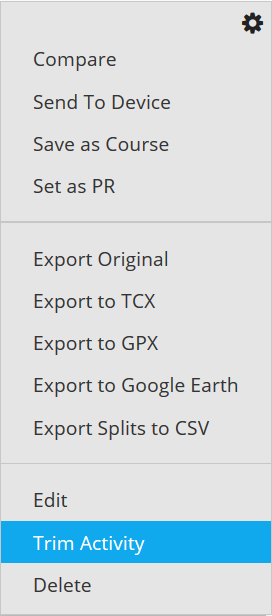
You're wrong.
You can now trim an activity.
Open an activity, click the gear wheel icon at the right side of the screen and select Trim Activity from the drop down list.
Then adjust the slider(s) and…
That option is not available in January, 2021
Not sure where you're looking, but in Garmin Connect Web open the activity, click on the gear icon, Trim Activity.
