With latest versions of Garmin Connect Mobile for iOS I am missing the current Lactate Threshold view where it presented pace, hr and power and the data presented are wrong. I am using an EPIX Pro and HRM-Pro Plus:
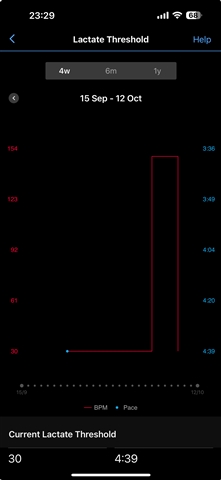
I know but we need to bring back the current threshold screen back, where you were getting a summarization of the pace, heart rate, power, etc.
I do not think it is a problem of the app. My LT is being displayed correctly for the past two years that I use my instinct 2 with the HRM-Pro. So rather than an app problem, it looks like a mess in your data, but I have no idea where it comes from. If you post a link to the concerned activity that triggered the odd 30 bpm LTHR, then perhaps we could find what caused it. Not having any access to the data, I'd tell the strap malfunctioned.
In your place, I'd simply ignore that value, and conduce a new Self Guided Lactate Threshold Test (as found in the Training menu of the Run activity profile). Not sure for cycling, since I do not have a powermeter, but I believe it is similar. Before doing it, it is important to set correctly the Max HR and the Resting HR. I recommend disabling the auto-detection at both of them, doing a Max HR test, and setting both those values manually. If the Max HR is not set correctly, the watch is unable to detect the LTHR properly. And seeing your LTHR at 30 bpm, I wonder what your Resting HR was that day.
Hi trux and thanks a lot for your answer.
There are actually two issues I believe with LT in GC app / web:
a) The summarization screen is missing, i.e. there is no "Current" screen where you see the current pace, power, bpm, power/kg
b) There are values that do not make any sense, e.g., the LT BPM being equal to 30
With regards to problem a, I don't know where the issue resides, but I've also done a successful LT guided test, after which I got the new power, new BPM and new Pace on my watch. These numbers are not shown in the app, only the BPM and Pace.
With regards to problem b, I don't know how to find the respective run activity that erroneously provided a wrong LT BPM. Is there a way to do this and optionally delete the record?
LT is a very valuable metric for my running training plans, however I cannot use it as it is currently implemented. I don't see my LT power and can't use it during my Threshold runs.
The summarization screen is missing, i.e. there is no "Current" screen where you see the current pace, power, bpm, power/k
The summary is both on the app, as well as in GC Web. On GC app, scroll down to the very bottom of the screen, and there is the section "Current Lactate Threshold". On the web version, it is in the Lactate Threshold report, on the right side, there is the bock "Most Current" showing the last value of LTHR and LT pace.
b) There are values that do not make any sense, e.g., the LT BPM being equal to 30
Not in my case. I have only correct and credible values in my reports. As I wrote, you would have to post a link to the concerned activity that triggered that value. To me it looks like a glitch of the strap (i.e. due to low battery, dry electrodes, or similar), or some data corruption. Hard to guess without seeing the data.
I don't know how to find the respective run activity that erroneously provided a wrong LT BPM. Is there a way to do this and optionally delete the record?
Look at the date when it first occurred. If there are multiple activities (runs, assuming we speak about the running LTHR), post links to all of them.
LT is a very valuable metric for my running training plans, however I cannot use it as it is currently implemente
As I wrote, first of all make sure your Resting HR and Max HR values are correct (not using the 220-age formula, but truly measuring it by conducting a Max HR test !!!), and then do the Self Guided LT test - that assures that you get a reliable LTHR value.
Thanks trux for taking the time.
My current view in GC iOS app is the following:

At the bottom of the page I can clearly see current lactate threshold bpm and pace, but not power, and there is no other place where I can see the LT power. Those match correctly the numbers I saw yesterday when I did a Guided Lactate Threshold test from the training under run activity.
In the past I had a screen that looked like this one (taken from the forums here):

This is a more concise screen that also displays power! That's problem a.
Problem b is concerning the erroneous data. How can I find the run activities that triggered these erroneous entries? I've downloaded the csv from the web, but all the dates are defaulted to the first of the month. If I look at the 7day report I get the following:
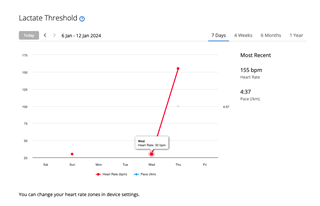
I did no run neither on Sunday nor on Wednesday, however I did a LT Guided Test on Thursday, which is correctly depicted here. Where did the other values come from?
I don't see my LT power
BTW, running power is currently indeed very poorly implemented. Not only there is no LT power, but there are also no running power reports or stats, other than the graphs of individual activities. I guess it is because the feature of running power was added to Garmin watches "relatively" recently, and somehow the devs did not find the time to rework the Reports. I recommend suggesting it to Garmin at Share Ideas | Garmin
In the past I had a screen that looked like this one (taken from the forums here)
Personally I never saw the power on the LT screen, but it is possible it was there before my Instinct 2 got the update with the running power. Do you remember when it was still there? Would be interesting to try an older version of the app to see whether it would work (easier done on an Android phone though).
I did no run neither on Sunday nor on Wednesday, however I did a LT Guided Test on Thursday, which is correctly depicted here. Where did the other values come from?
Since I do not have any access to your data, I cannot tell. I recommend contacting the Support and asking them to investigate it.
trux I would look at GC app versions that are 4 to 5 months old.
With regards to the erroneous data I could ask support, but there doesn't seem to be any report issues/ contact support on garmin connect. Any ideas how to contact them? And I suppose that you don't mean the local garmin support, because they are clueless! I had to contact them once for my garmin power meter pedals and I knew more on how to fix them than they did. Long story short I fixed them on my own.
t. Any ideas how to contact them?
Through their support site at https://support.garmin.com - once you fill the data, you get several options how to contact the local offices for your country - phone, chat, and email. I recommend using phone or chat for faster reply. If you want to avoid the local support, you would probably have to change the location in your global Garmin account (Garmin International | Account | Profile), and possibly also connecting to the website using a VPN simulating your location as if you were in the USA.