I just updated to the most recent version of Garmin Connect 4.41 and I noticed that the intensity minutes weekly graph is no longer available. It only shows my daily figure and no more weekly progress. Is this fixable?
HI all! I understand the frustration this has caused, I am sorry. I have gone through and have added every one of you to our customer experience case. I have included all of this feedback as well!
Hello all, this thread has been mixed with other issues not pertaining to the original post. An update was released. The changes are only to the app feature being redesigned. This did not affect how the intensity…
Hi all! Thank you for your patience. Could you please update your Garmin App, there has been an update and some redesigning.
I prefer the original way I think we are all used to as it posts both weekly and daily progress instantly. The current instant access is useless. Thanks!
having the same issue. Really unhelpful change since you set your goal weekly . Any other way to see the weekly progress?
I don't like it either. You can still see the old style graph but requires 2 steps instead of one: On my day screen press little graph icon in intensity minutes and it will take you to the 3 month graph. Now select the current week below the graph and you will see the old style graph. Glad I can still get to it but a pain have to take 2 steps. And the new format chart is worthless!! If there was a way to roll back a version, I would do it!
Agree with all that but on top of that (for it to work) you have to have the home screen "expanded".
I don't normally have it expanded because there is too much scrolling to get an overview of all the stats for the day - so add at east one more step to get to the weekly graph.
Hello, did you start a case for this? The new screens do not make any sense in the app now. You can see below why it doesn’t make sense like this.
Here is My Day:

Here is today: blank and doesn’t show I’ve met any of my minutes thus far this week:
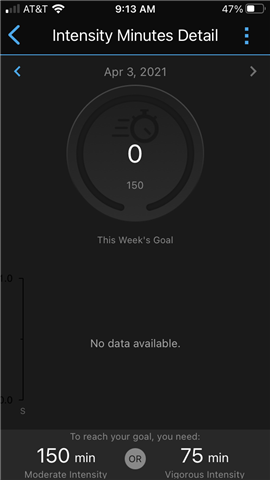
And here is yesterday:
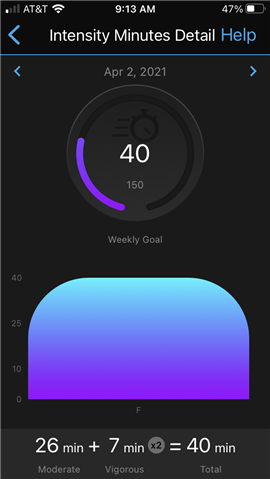
Please add me to the list of users who prefer the old format