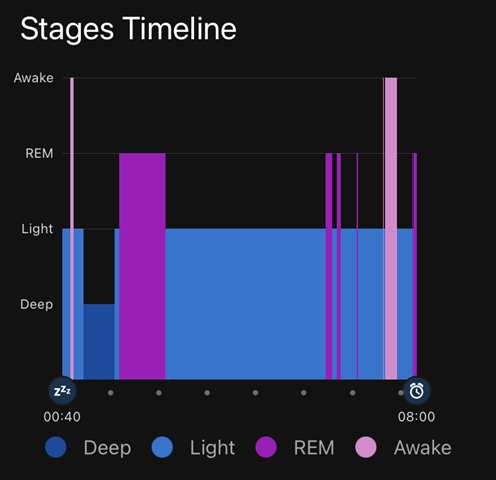
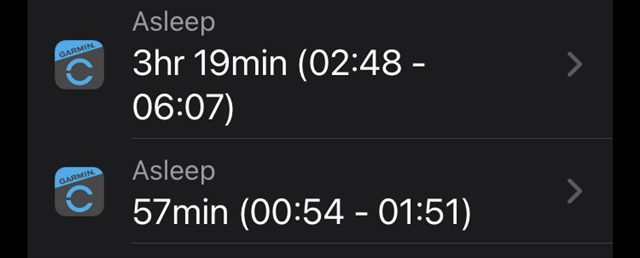 Since the most recent update to Garmin Connect time shown in Connect as REM sleep is syncing to Apple Health as awake time.
Since the most recent update to Garmin Connect time shown in Connect as REM sleep is syncing to Apple Health as awake time.
See the big chunk of awake. I wasn’t awake. Garmin recorded it as REM.
I do not look at it that much either but I have other iPhone apps (HRV4Training, Elite HRV, CrewAlert) that pull that data and its never accurately synced into Health and so other platforms I use get bad data. I'd consider just using Garmin's data but Garmin Connect does not allow for integration of imported data into their calculations for Training Load, etc.
I reported in december. Asked for an update last week, mentioned that lots of people have the same issue on the forum. The support people are very friendly but there isn't much they can do I guess other than report it. It doesn't look like whoever is in charge of the roadmap has any intention on fixing it any time soon.

Good news. It looks like they finally fixed it in the last release. I got this email from support:
Hello,
We're following up with you on the report we received that your sleep hours that had been syncing to Apple Health from your Connect app weren't matching. We discovered that the reason for the mismatch was that specifically the REM sleep hours measured in Connect weren't being recognized in Apple Health, so you were getting a lower total number of sleep hours in Apple Health. We're pleased to announce the release of version 4.40 of the Connect app, which is available now through the Apple App store, and that with this release REM hours are now counted. We've tested and verified that this fixes the mismatch you reported. If you haven't already done so, we would invite you to update your Connect app through your App Store app. Please let us know through https://support.garmin.com/ if you experience any future issues.
I tested it and for me it seems to work ok now.