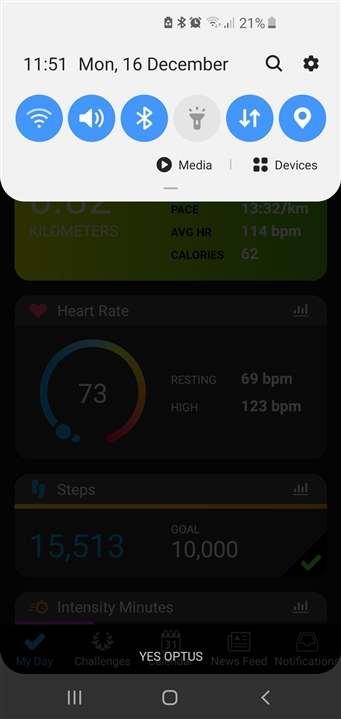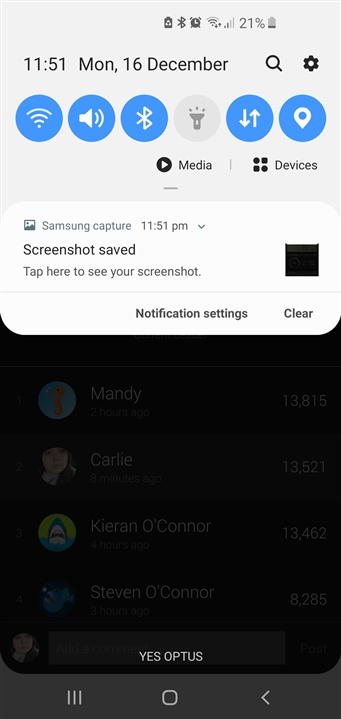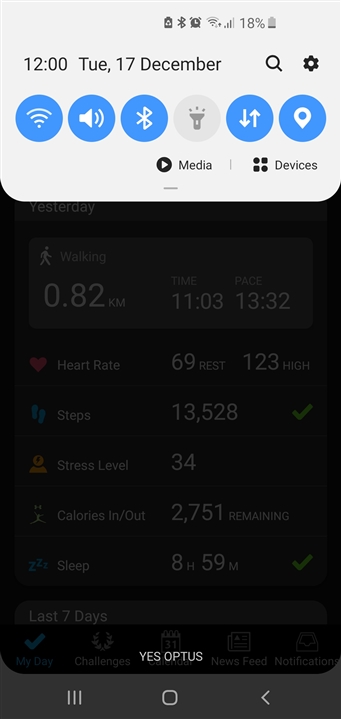My steps aren't calculating properly and I need help. I have images to show that my watch says 15k, garmin connect days 15k but my challenges say 13k. When it passes 12am (the next day) connect days yesterday I only got 13k. I have images if you need to see. Please see dates and times.