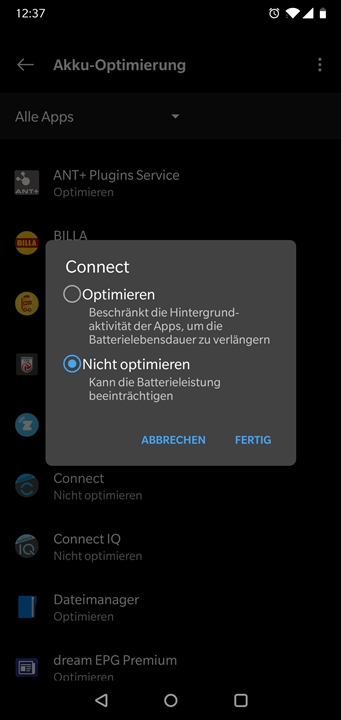My phone stops sending text notifications to the watch. It won't send any notification except for the call notification. Other than that it stops sending suddenly and when I go to the smart notifications on the phone app the apps are allowed and it shows a message that permissions are needed and when I press on it to grant permissions it still don't work unless I remove the app and install it back again?
What shall I do.??.
- My phone is Huawei mate 10 lite