There are several other updates possible than just the firmware self - for example updates of time zone tables, updates of language text files, updates of the sensor hub firmware, of the GPS firmware, Connect IQ apps updates, updates of Personal Records, segments, courses, workouts, training plans, events, calendar, settings, ... etc.
You can usually see the details of the pending updates either in the device details in Garmin Connect, or even better in Garmin Express. I recommend connecting with the USB cable to Garmin Connect and checking for updates with GE - they will clear more reliably than over the air. Should it not help clearing any pending updates, try soft-resetting the watch (no data or settings will be lost). Also clean up the storage of your device regularly - if there is not sufficient free room on the storage, the pending update may fail, and will be retried later again.
Hello Trux,
Thanks for the support and the suggestion. Update from the mac app completed several times from my side. Unfortunately no change at all. This is mainly why I am onboarding in this trail. I still get the notification every 2 or 3 days and every time I restart my Android Phone. Could be related to the Android app as I do not have that issue while using an iPhone (company phone).
Here it is. Sorry, this is in french.
And sorry also, I just manage to see, I could be at the wrong place as it is referring to a DriveSmart, not a Watch. Both my Venue 2 Plus and My Epix 2 are fine and there is on issue like the one I get with the DriveSmart.
First is the notification I get on my android phone

Second is new. Actually, I never tried to update directly from the DriveSmart. And it says, it cannot communicate with the server containing the update. Already removed WiFi and re-connected to it. No change.
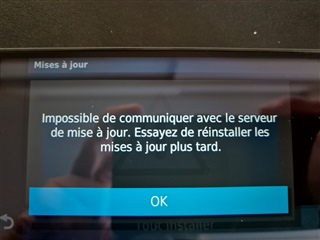
Third is the status information I get from Garmin Express using my Mac.
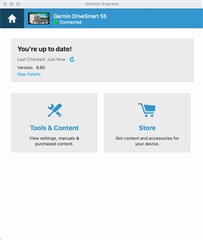
Well, this is from the Garmin Drive app, so unrelated to Garmin Connect (that's the topic of this forum and this thread), but I see on your screenshot that the app is not connected to your device - that may be one of the reasons of the message - the app may not have synced the information about the update yet. Another reason may be that the app cannot communicate with Garmin's servers, so additionally there seem to be some networking problem on your side. Hard to tell whether it is a problem of permissions, firewall, routing, or something else. If you do not manage to fix the problems alone, I recommend contacting the Support.