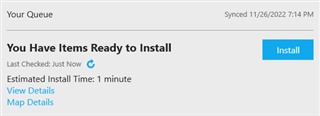Hey there folks...
So I've been using Garmin Express for many years now. I seem to recall that in the past, when I connected a Garmin device to my computer, it would show that it was connected, but wouldn't auto-sync.
Now, it seems to auto-sync every time. There seems to be no way to disable this (I can have it so that Garmin Express isn't launched on device connect, but no way to disable it starting to sync when the device connects, if Garmin Express is running). The reason I want to do this is due to the fact that Garmin Express tells me it has things to install, for instance, and I'd like to see what that is WITHOUT having to start a sync cycle to make it so it will tell me. Really, there's no logical reason for Garmin Express to need the device connected to tell me what it's going to install - it already knows, why do I need the device connected?
Was this changed in the past? Or am I misremembering? And is there a way to disable it?
- Tim