I want to take an existing route that was previously created and extend it from the end.
From what I have read, you select the route and use the insert tool and hover it over the LAST waypoint until a black or grey circle appears. Then you continue creating your route just as you did when you first made it. However, no matter how hard I try, I do not get a black or grey circle or dot. I always get the dark line between two waypoints. It does not work. Did something change in the software? Thanks for the help!
I'm not aware of the Insert tool creating the black dot. The Move tool does though. To use the Insert tool, once you have it selected you must click on the route line between the via points where you want to insert a new via point. You will then see a change to narrower black lines that then make sense. Since you want to extend the route I suggest creating a new via point and then adding it to the route. If your new via point is a Point of Interest that you have used the Find function to identify, you can right click on its entry in the Points of Interest list and select the "Add to Route" option. You may need to go into the route details and move the added via point to the bottom.
I suggest using the Move tool with caution because when you move a via point, it's details don't change except for position. So, if you Move a via point from 123 Main Street to 10796 Harvard Avenue the position of the via point changes but the rest of its details (description and address) do not.
Peobody,
That does not work for me either. Even with the move tool, it makes a line between two waypoints and I get no dark circle. Any time I get that, when I try to extend the route around a corner to another street it creates routes from both waypoints and not one. I end up getting two ways to get there from two waypoints and the route is a mess. There must be a better way. Thanks.
The behavior you describe is what I see with the Insert tool. There isn't a dark line for me when I use the Move tool. When Move is active the dark dot appears on a via point when you hover over it which you then click and drag to a different location. Try a restart of Basecamp if you haven't. If you can't get the Move tool to work you may have to resort to adding a via point.
It's a little tricky. Might help to zoom in on the endpoint. In my case on this route, had to have the mouse just a bit off center of the endpoint.
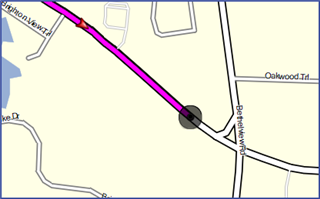
I fixed it! Don't ask me why, but when I closed BaseCamp and then restarted it, the dark circle now works.
Thanks for the tips!