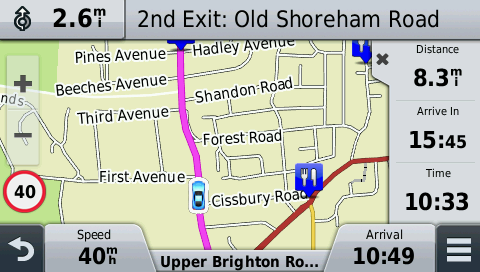Hi all,
Where am I going wrong? I have created a route using the New Route tool. I want to follow a route of my choosing so I created the route by clicking points along the route, mostly at intersections.
Once I have my route created I open the route dialog and set each way point between the start and finish to Don't Alert (shaping point only) Everything looks great in BC. When I load this into my 2595LMT each way point becomes a destination. The route only shows from the start point to the first way point. From there my GPS wants to route me back to the start point. Sometimes it will create the next leg of the trip but not till I have driven well beyond my way point. This being the case I have to remember which way to turn at each intersection so the unit will create the next leg. Doesn't that defeat the purpose of using a GPS?? I found a workaround by creating my shaping points a distance before or after the intersection so that I am going in the correct direction while the GPS creates the next leg.
There must be something I am doing wrong otherwise I have wasted $200 updating to a GPS I can load custom routes into.
Thanks in advance for any help you can give me.