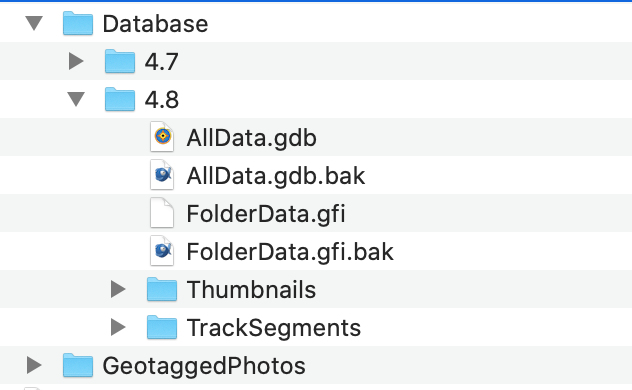Basecamp reports that my data is corrupted.
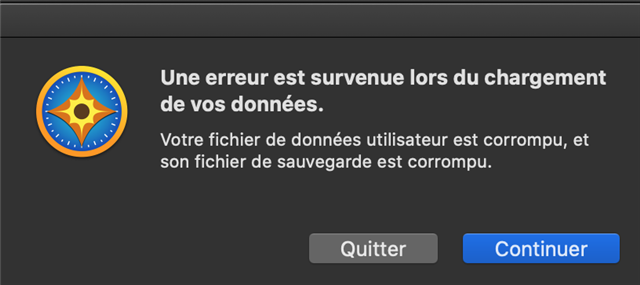
I tried to restore from time machine => stil reported as corrupted.
I tried to restore from a backup I made last time I used the app => it loads the backup but after restarting, reports the data as corrupted.
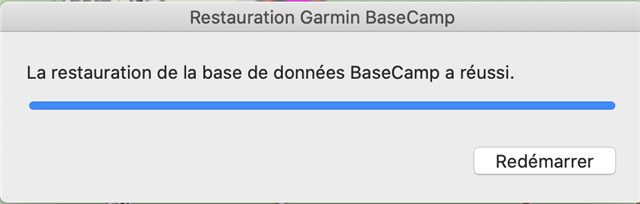
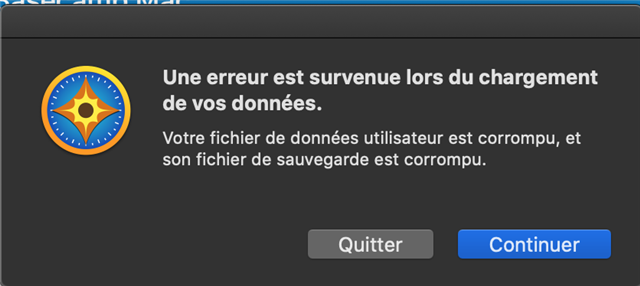
Is there a way to diagnose the reported corruption and/or fix the error, to *at least* recover part of the data ??