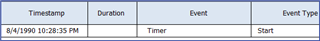Hi, My Garmin Swim uploads data to Garmin Connect perfectly, but when it syncs the data to Strava the date is incorrect - today's swim (9 July 2021), for example, shows on Strava as 5 Aug 1990. This has only started happening recently but i can't seem to fix it. Any ideas? The data from my Forerunner transfers across just fine.