Hi all.
Today my watch dropped connection to phone. And I can't reconnect. 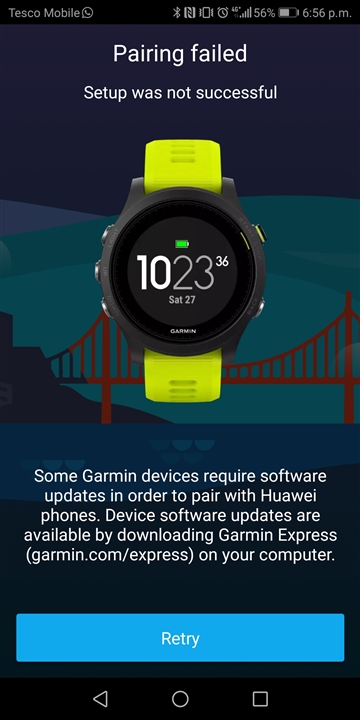
Getting that screen shot. Connected the watch to my laptop. Downloaded latest version of express and synced watch and installed items ready for installation. No joy.
Any solutions out there? Phone is a Huawei p smart.



