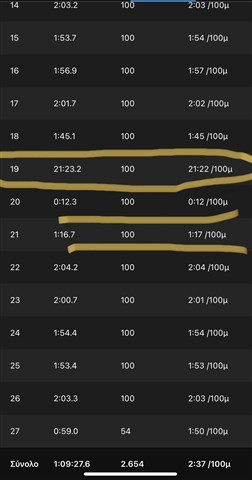I have noticed in the past month or so that my watch stops recording distance for some reason, specially during open water swims. I have been using it for almost 2 years now, this is the first time I saw this happening. I swim every day, freestyle open water, never had an issue as far as distance covered is concerned. I know how to keep my hand out of the water in order to get GPS signal, never had a problem until last month. The same happened during a walk activity. The watch suddenly paused recording distance, but it kept on recording time. My pace during swimming is always between 1:30-2:10 or something per minute. In the photo below of today's swim you can see something went totally wrong. I am just wondering what that might be..