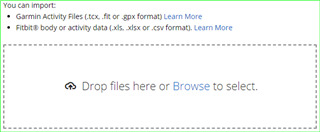Hi all.
I have been following a Garmin Coach Running Programme on my Vivo Active 3 and this morning was my 10km race.
At around 9km my music cut out (I use Spotify) but I was able to complete my run and everything appeared to save as normal.
However when I tried to sync my watch in Garmin Connect there is no history of the activity and in my training programme it looks like I’ve not completed the run.
I have tried to upload manually on Garmin Express and also tried to auto fix the corrupted .fit file but haven’t managed to retrieve any of the information.
If anyone has any advice I would greatly appreciate it.
Thank you!
Fiona