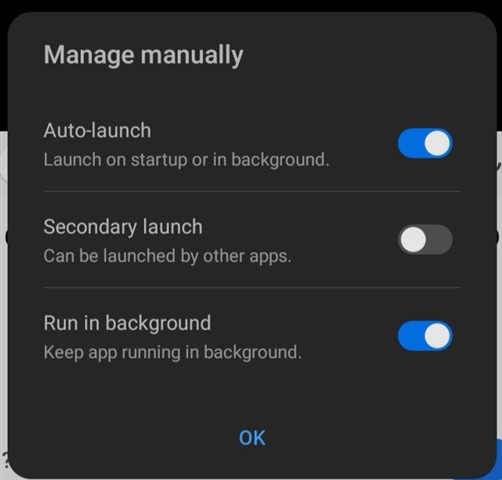Hi Folks,
I'm a new Garmin user. Bluetooth connectivity to my mobile constantly getting disconnected though my phone was in close vicinity.
Also, shouldn't the Venu auto detect my phone for pairing or should I change some settings to enable this function?
Responses will be greatly appreciated
Cheers,