Hello,
I've moved house. Trying to connect to a new wifi. I get the spanner coming up on the screen and the flashing icons, but the app still can't find it. I've tried re starting the app and turning the phone on and off again.
Any ideas?
Hello,
I've moved house. Trying to connect to a new wifi. I get the spanner coming up on the screen and the flashing icons, but the app still can't find it. I've tried re starting the app and turning the phone on and off again.
Any ideas?

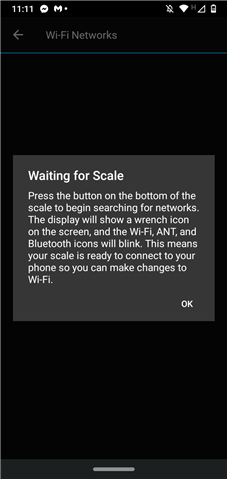
this are the Connection Problems that most of the useres had. me included. i have to set up a hotspot everyday to bring my data into the app. sucks. i wrote Garmin like 3 times but they do not care for my Problem. and now with the new scale out they will let the first scale useres be alone i am sure. =/
Hi, I had the same problems after I changed my WIFI Router (SSID and PW)
After 30min I got it finally working.
1. Remove the Smart-Scale from Connect App on your phone.
2. Reset the Smart scale by pressing min. 5 seconds on the button on the bottom.
3. (that's the KEY in my troubleshooting) RESTART your PHONE
4. the SMartScale should be still in the mode to connect.
5. start connect on your phone and pair your scale - enter your name - configure wifi invite friends :)
hope it helps....
Thanks! This worked for me when I couldn't get the Connect app to log me into the router in my new house. It could see the network, but it wouldn't successfully log in with the password. Using your procedure, I was able to successfully connect the scale to the network. Thanks again!