Long ago there was announcement in release notes of 5.20 version
Device Software Version: 5.20
File Size: 20.83 MB
1.Added the ability to customize the activity track color on the map.
Now in software 5.30 it seems that this featrure exists but doesn't work.
I set History Line Color in Ride settings -> Map menu to red but activity in drawn in blue while registering activity and also when displaying historical activities.
Ride settings -> Map:
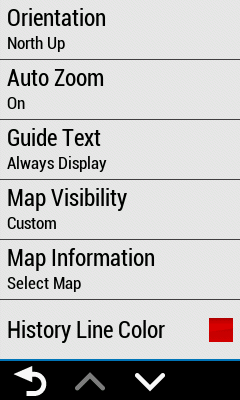
Current activity:
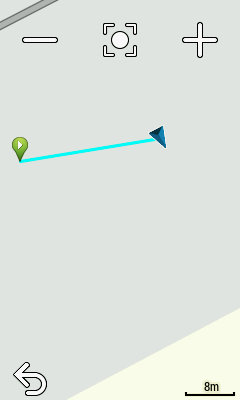
Historical ride:
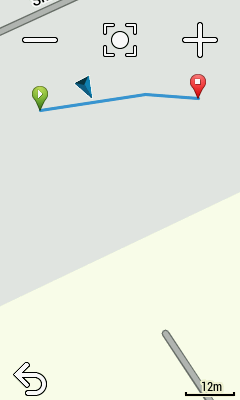
Do You have the same issue? Please give Your support to push Garmin to fix it.


