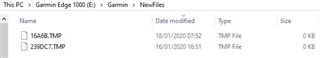Every now and then I connect my Edge 1000 to my PC to back it up and when checking the NewFiles folder I keep finding some TMP files. I have deleted these files on previous occasions but they keep appearing. I sync using my Android phone before and after a ride. I have noticed that when I sync using the phone I get a "Download Failed" then a "Download Complete" message on the Garmin Edge 1000. How can I stop them in the future?