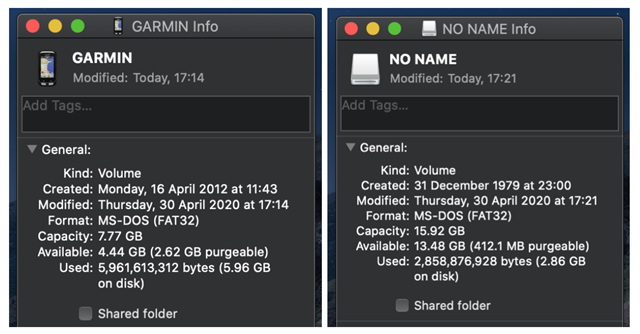I have an Edge 1000 which in the past 12 months has displayed a 'route calculation error' message from time to time when I've set out on a ride. However, I was prompted by Garmin Express to do a maps update two days ago and since then I cannot get any route to work at all - everything comes up with 'route calculation error' as soon as the route is selected. I have tried deleting all maps, saving new maps and reinstalling, but still get the same error. At the moment I have no way of saving and following a route - which is the main reason I chose this device in the first place so really keen to get this resolved.
I see people talking about which maps they have installed, but all I have are the ones that come as a default - and which have worked perfectly for over a year. It seems like something has happened when I installed the latest updates (which took nearly two hours!)
Ideas, anyone?
Thanks!