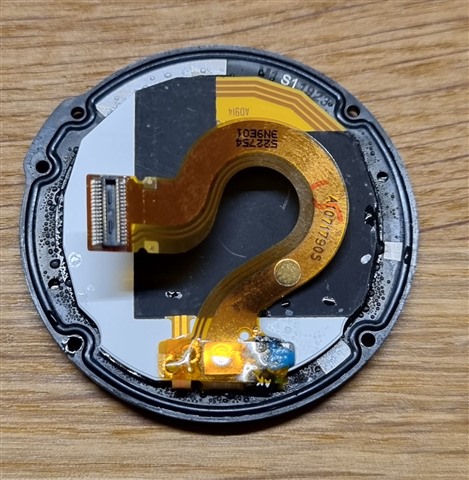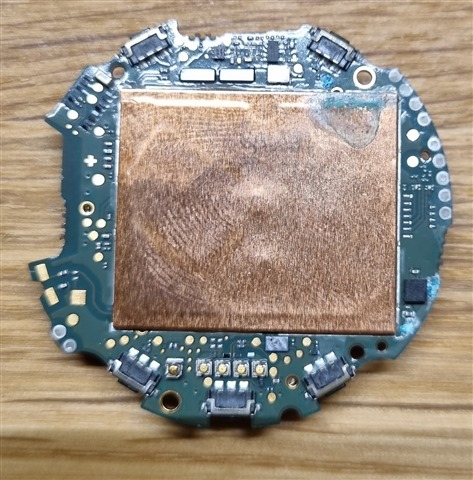Hi!
I suddenly have a lot of issues with my Fenix 6.
It all started a week ago. While sitting at my desk and working at the computer, the watch detected an emergency. Before being able to press anything, the watch did shut down. It was not possible to start it again. I had to plugin the watch several times until it started again. On the next day the exact same thing happened.
After these two events, the watch was working again. But I noticed a huge battery drain. The week before it was still lasting 10 days, now almost only one day.
So I did a factory reset to rule out a software/configuration issue, but the battery drain still happens.
A summary of the problems I currently have:
- Battery lasts max 24h
- Randomly in some nights it doesn't record any sleep data
- Randomly on some days I have a ridiculous high amount of steps
- When doing a manual pulsoximeter test, the watch sometimes keeps saying I need to stop moving, but I'm keeping my hand and body very still
- The altimeter was not working for 1-2 days, it didn't record any altitude during an activity
- Since today, the display is flickering or showing horizontal lines on some screens, randomly
I fear there is a hardware problem going on. Maybe with the motion sensors, but the display problem might hint more damage.
Anyone with some experience on this?
Is it worth to open a support request with Garmin? For sure after 3 years there is no warranty and I guess a hardware repair is too expensive. I also don't want to pay money to buy another Fenix 6. Rather I will buy a Fenix 7 if my Fenix 6 is dead now.
Thanks for your help!