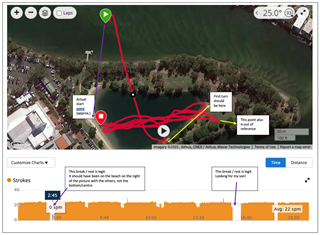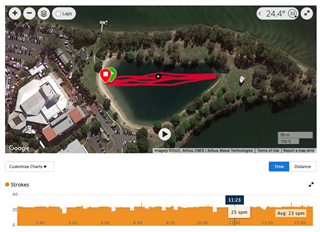Issue: Open Water Swim tracking occasionally results in a wild, wobbly track on the map. This issue occurs for about 1 in 5 of my swims. Everything else - including distance - is accurately recorded.
See image for example:

See image of similar swim (very similar swim on a different day), note the nice smooth track!:

When these “sketchy” or “wobbly” tracks are recorded, the length of time I swim and my laps along the beach are always the same compared to a correctly plotted swim. In other words, the watch is doing a perfect job tracking my distance, pace, strokes etc, but the track shown on the map looks totally chaotic.
My GUESS is that the Open Water Swim activity has an algorithm that normally smoothes everything out, resulting in an imaginary but very straight track. But for whatever reason, the algorithm occasionally fails to smooth the track and the track displayed on the map is a raw, “unsmoothed” track. That’s my GUESS anyway.
Does this happen for anyone else? Has anyone figured out a solution?
The issue isn’t critical - all the crucial data like pace, distance, strokes etc are recorded accurately. But it would be nice to get that clean line on the map, especially if there is a simple fix for it.
Below are 3 patterns I’ve discovered about the issue.
- During an affected swim activity, the graph for strokes always shows a strangely consistent stroke rate for the first 12 seconds, before dropping to zero for 2 seconds, then jumps to my actual stroke rate at the 15 second mark. See image below. When a swim track is recorded normally, this does not occur (stroke rate is simply shown as 0 for the first 15 seconds).

- On an affected activity, if I happen to press STOP on the activity after swimming for a few minutes (to adjust goggles, take a break, etc), then press START to continue, this second portion of the swim is always recorded properly - only the first part appears wobbly!
- The issue has very rarely happened when I’ve recorded the swim as part of a preset multisport activity, such as triathlon (where you press LAP to advance to the next activity). In this situation, the issue has only happened once after about 20 triathlons. However, the issue happens more often when I perform a multisport activity using the “Change Sport” button. This last item may only be a coincidence, however.