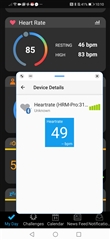Hello Fenix 6 customers,
Our next beta version for the Fenix 6 series is now available!
Please email the Garmin Outdoor Quality Team if you find issues in software after installing this update: [email protected]
If you’ve participated in the Fenix 6 Beta Program previously, you’ll notice a few changes from how we have managed this in the past. And further down the line, we’ll have some additional improvements to the Beta Program (more on that later!) Notably, this forum post is now the primary resource for reading the change log notes – they are not available on another webpage. (There will be more options for viewing change logs after we implement the additional improvements to our beta program.)
The links to download the software update are listed below. Select the link specific to your watch model. Please note that your computer will download a .zip file when you open this link. This zip contains the software update, as well as a folder with the file necessary for backdating software, and instructions for this process if you choose to do so. Remember, backdating software will reset all settings.
Use these links to download the zip for your watch to update to version 20.82:
Change Log for version 20.82 (changes since 20.50):
- Added support for Connect IQ system 5.
- Added new alert to display after this SW update to inform user that wifi networks configured to WEP security are no longer supported. (Pro Models)
- Added a new tip to inform the user each time a new emergency contact is added from Garmin Connect.
- Added a new tip that will recommend the user to reboot the device if the GPS is unresponsive while waiting for a fix before an activity.
- Added the Endurance Horseback Riding Activity.
- Added the new Easyhunt feature to the DogTrack app.
- Added the Resting Heartrate True-Up feature. RHR data now gets trued-up so that all devices tied to the same account will have the same RHR value.
- Added enhanced strength functionality, which includes an improved workout preview with a map of muscles that will be used, improved UI in free mode and workouts, and improvements to the rep and weight editing experience.
- Added animation to progress arc when viewing Intensity Minutes widget.
- Updated incident detection to better distinguish between supported and unsupported activities.
- Improvements made to on-device sleep detection and sleep staging.
- Improvements made to Run/Idle detection algorithm, particularly when detecting when the user has stopped.
- Fixed an issue when setting timer alerts on the Track Run activity.
- Fixed an issue where one could preview workout videos for user created workouts. (Pro Models)
-
Fixed an issue where animations for some Garmin-created workouts did not display during a workout. (Pro Models)
- Fixed an issue where inReach menus are available while in Expedition mode. These menus are no longer available when in Expedition mode.
- Fixed an issue where the time of day would intermittently get cut off on the lap alert.
- Fixed an issue where the lap banner would not go away when on the music player.
- Fixed an intermittent issue where the backlight would not turn off in Expedition mode.
- Fixed an intermittent issue where graphical data fields would not render properly.
- Fixed an intermittent issue where the wifi setup page would show the same network multiple times. (Pro Models)
- Fixed slight UI delay when accessing widgets from the watch face.
- Fixed UI issue on the golf last round widget.
- Connect IQ stability improvements and bug fixes.
- Other minor improvements and bug fixes.
Instructions for updating software:
- Download the .zip specific to your watch, using the links above.
- Connect the watch to your computer.
- Copy the included gupdate.gcd file (from the System_x.xx folder) to the Primary\Garmin folder on your watch.
- If there is a Sensor Hub_v*** folder, place the gupXXXX.gcd file into the \GARMIN\REMOTESW folder of the device. Please note, not all Beta releases will include an update.
- If there is a ANT_BT_BLE_v*** folder, place the gupXXXX.gcd file into the \GARMIN\REMOTESW folder of the device. Please note, not all Beta releases will include an update.
- Disconnect the watch from the computer and it will prompt you to update software.
After updating, your watch will be running the following software versions. These can be confirmed on the Menu – System – About pages. New versions are indicated in red.
System Software: 20.82
GPS: 5.30
Sensor Hub: 18.00
ANT/BLE/BT (Pro models): 6.15 *If you have been participating in the Beta Program, you may already have this sw
ANT/BLE (non-Pro models): 3.00
Wi-Fi (Pro models only): 2.60
Please note, the beta updates released on these forums are not compatible for APAC region devices.