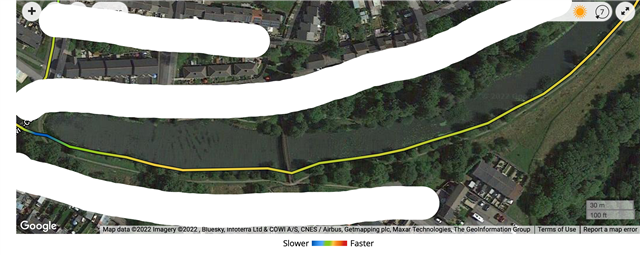Hello Fenix 6 customers,
Our next beta version for the Fenix 6 series is now available!
Please ensure that you are downloading the correct beta software for your specific device.
- Fenix 6s: https://www8.garmin.com/support/download_details.jsp?id=15166
- Fenix 6s Pro: www8.garmin.com/.../download_details.jsp
- Fenix 6: https://www8.garmin.com/support/download_details.jsp?id=15162
- Fenix 6 Pro: www8.garmin.com/.../download_details.jsp
- Fenix 6x Pro: www8.garmin.com/.../download_details.jsp
Instructions for installation are available below the change log on each of the above pages.
20.41 Change Log Notes:
- Updated the software update process to allow the user to defer the installation. This replaces the automatic install during the user's sleep window.
- Improved altitude calibration.
- Fixed intermittent issue where device would freeze when starting a round of golf.
- Fixed issue that would cause device shutdown when editing HIIT data fields.
- Fixed issue where the device would create empty golf scorecards.
- Fixed issue where the activity timer could be enabled on the Map-App. (Pro models)
Current beta peripheral software version numbers below. New versions are indicated in red.
GPS: 5.30
Sensor Hub: 11.01
ANT/BLE/BT (Pro models): 6.11
ANT/BLE (non-Pro models): 3.00
Wi-Fi (Pro models only): 2.60
Please note, the beta updates released on these forums are not compatible for APAC region devices.
Please send all bug reports to [email protected], and indicate which model of the Fenix 6 Series you have in the subject line.