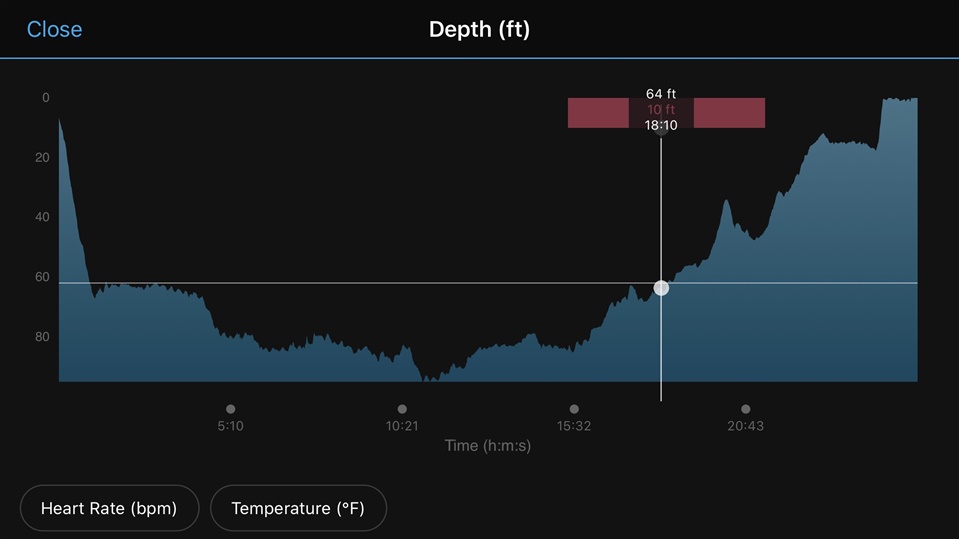
Can anyone help me interpret what this red bar means on the connect app for garmin descent? I have my computer set at high conservatism so believe it considered this dive a “deco dive”...but can not find any information on this red bar...reads 10 ft across entire bar as you slide the white vertical line across it. Thank you for any information.


