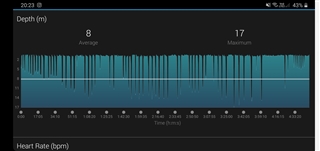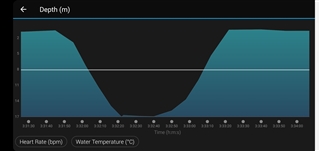Ascent Rate & Descent Rate in Apnea Mode
I just cant find these two rate after each dive on freediving. it only shows max depth/dive time/map/location/heart rate.
I just need these two data after each of every freedive. How can i do that ?.
Usually i sync back to my phone everytime after complete all dive and check/calculate my ascent rate/descent rate.
But it would be nice to know right away after each dive how do you perform and you adjust accordingly to it