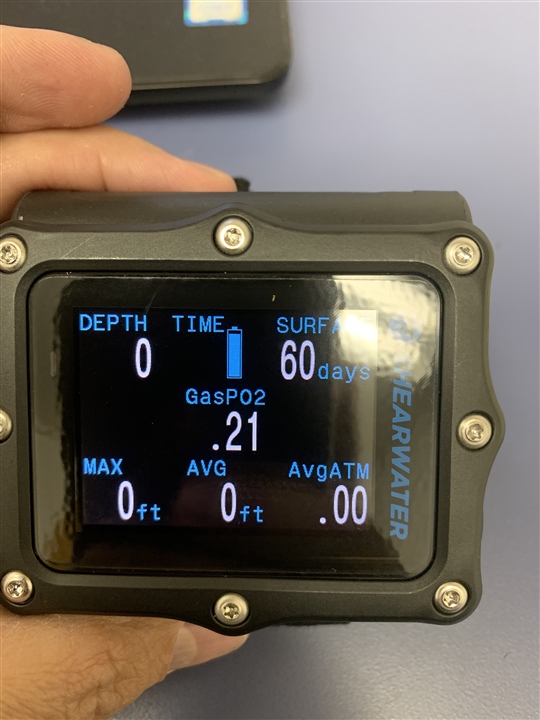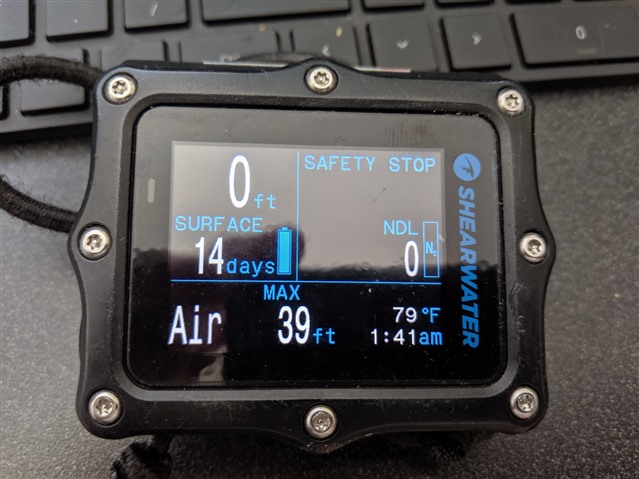This doesn’t have anything related to the “5x” side of things. I never expected this watch (Mk1) to have anything more than the 5x and with the 8.00 update, sadly this will be one of the final updates for the Descent. That said, I have some suggestions to improve future versions of this watch and if any of you would like to add something, please do.
Max Depth: Every Dive computer I’ve ever had or seen had this information accessible to the diver, while diving. The Mk1 for some unknown reason, does not have this information.
Dive Log Widget Information: In the information on the watch, it gives Min. temp and Average temp. Really no reason why divers need to know the Average temp but knowing the Max temp would make more sense.
Double Tap Screen: The sensitively on this is wayyyy to sensitive. The screens switch all the time underwater with no interaction from the diver. I have 6 staff members who have this watch and it happened to all of them. I just turn the feature off myself as it’s annoying because it changes itself.
Barometer Graph (picture attached): I’ve had a discussion with a staff member at Garmin about this and I still wholeheartedly believe that a Scuba Dive should not affect the Barometer graph/information. I have my Storm Alarm on a lower sensitivity and is always going off after a dive due to the watch trying to readjust the Barometric information. Also, it just ruins the graph.

Better band: The keepers (the way they are designed), collect a lot of dirt and grime. I switch out my bands often but some of my staff members and customers who wear the same band day in and day out have a “gleam” on a lot of the band, like something as worn off. It specifically states that this band was “treated”, so treated with what?
Data Screen Customization: I prefer to have the option to change around my screens/information and/or eliminate a screen.
Ascent Alert: A lot of computers, have a audible warning if you’re Ascending too quickly, would be nice to have that option to enable (or its there and I never noticed it).
Ok, that’s it from me for now.