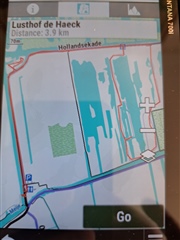Using montana 700i, software version 16.50 with latest maps / firmware
- I cannot change track color after pressing the GO button, this worked before.
It is hard to see how a track is running, since the color is almost the same as
the map color. Also I cannot change the map color (see previous post)
home / saved tracks / select a track. - Set Color property for example to RED
- Set Shown on map to true
- goto the map (the color of the track is shown RED: that is fine)
- click the GO button (the color of the track is the default blue again, and is almost not visible)