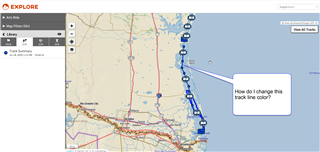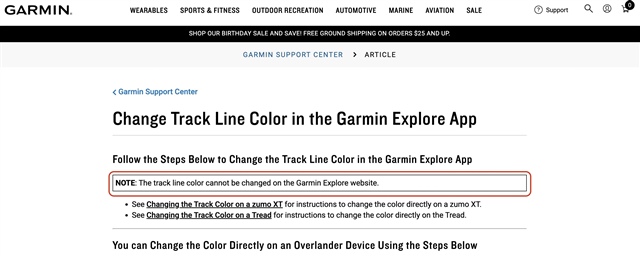I cant see a way to change the displayed track color on my mapshare. The tracks and then Routs are both blue. How do I change the color of the tracks to another color. I can see that I can rename the track but I want to change the color. When I click the track line it becomes outlines in a magenta but that is no what I want. This tracks should be set up to show a different color. As it is, the display is a confused mismash of tracks and routes all looking the same.