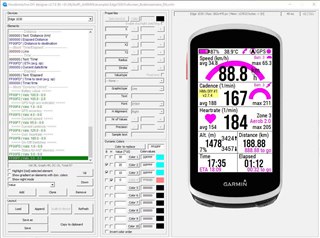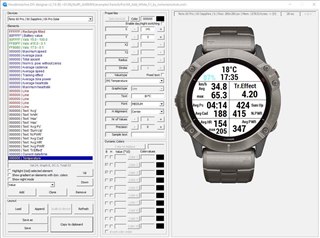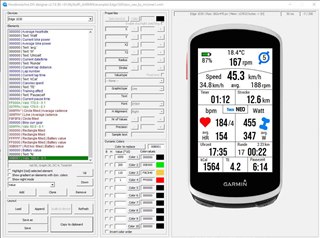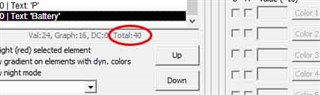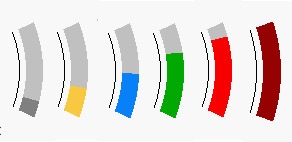Because I want to keep this datafield and the app free for use I would be very grateful about a small donation to PayPal
A detailed description of how to use it can be found here:
HMs_DIY_GUIDANCE.pdf
HMs_DIY_ANLEITUNG.pdf
Thanks very much to mcinner1 for putting so much time into this documentation!
You can contribute on my github page.
You can upload your layout so others can use it as well.
Also any changes to the fonts.txt can be updated there as well.
=======================================================================
RELEASE NOTES
=======================================================================
-----------------------------------------------------------------------
3.5.1
* switched to new SDK 4.2.4
* added devices: FR265, FR265S, FR965, GPSMAP 67/67i, Marq (Gen 2), Marq (Gen 2) Aviator, EDGE 540, EDGE 840, Instinct 2x Solar
* added two new font types GLANCE, GLANCENR (only available if device supports it!)
-----------------------------------------------------------------------
3.4.2
* switched to new SDK 4.1.5
* added devices: Edge Explore 2, Venu Sq 2, Venu Sq 2 Music Edition
-----------------------------------------------------------------------
3.4.1
* switched to new SDK 4.1.3
* added devices: Instinct 2S / Solar / Dual Power, D2 Air X10, D2 Mach 1, Descent G1 / G1 Solar,
Edge 1040 / 1040 Solar, Forerunner 255, Forerunner 255 Music, Forerunner 255s, Forerunner 255s Music, Forerunner 955 / Solar, Instinct 2 / Solar / Dual Power / dezl Edition
* fixed crash when windspeed was not available from device
-----------------------------------------------------------------------
3.3.1
* switched to new SDK 4.0.9
* added devices: D2 Air, Descent MK2/MK2i, Descent Mk2S, Enduro, epix Gen2, Fenix 7, Fenix 7S, Fenix 7X, Forerunner 55, Forerunner 945 LTE, Venu2, Venu2 Plus,
Venus 2S, Venu Sq, Venu Sq Music,
for full releasenotes see: releasenotes.txt
=======================================================================