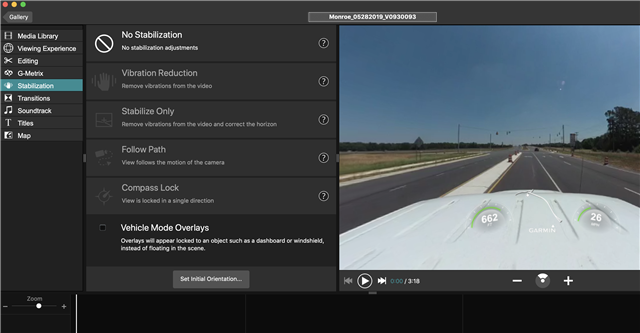I saw a post similar to this elsewhere, but I'm asking because I think this is a little different.
I have four video clips recently taken with a Virb 360, but none of the stabilization options are available. The only thing I have done is to import the clips; no trimming or editing of any type. They have all the pertinent g-metrix data in it. The videos were recorded with exactly the same settings as I have in the past and with the same exact camera. However, for some reason I cannot apply stabilization on this batch. The options are grayed out.
I have re-imported the video files, deleted and reinstalled Virb Edit program. I'm totally stumped.
Any advice or suggestions? Thank you!